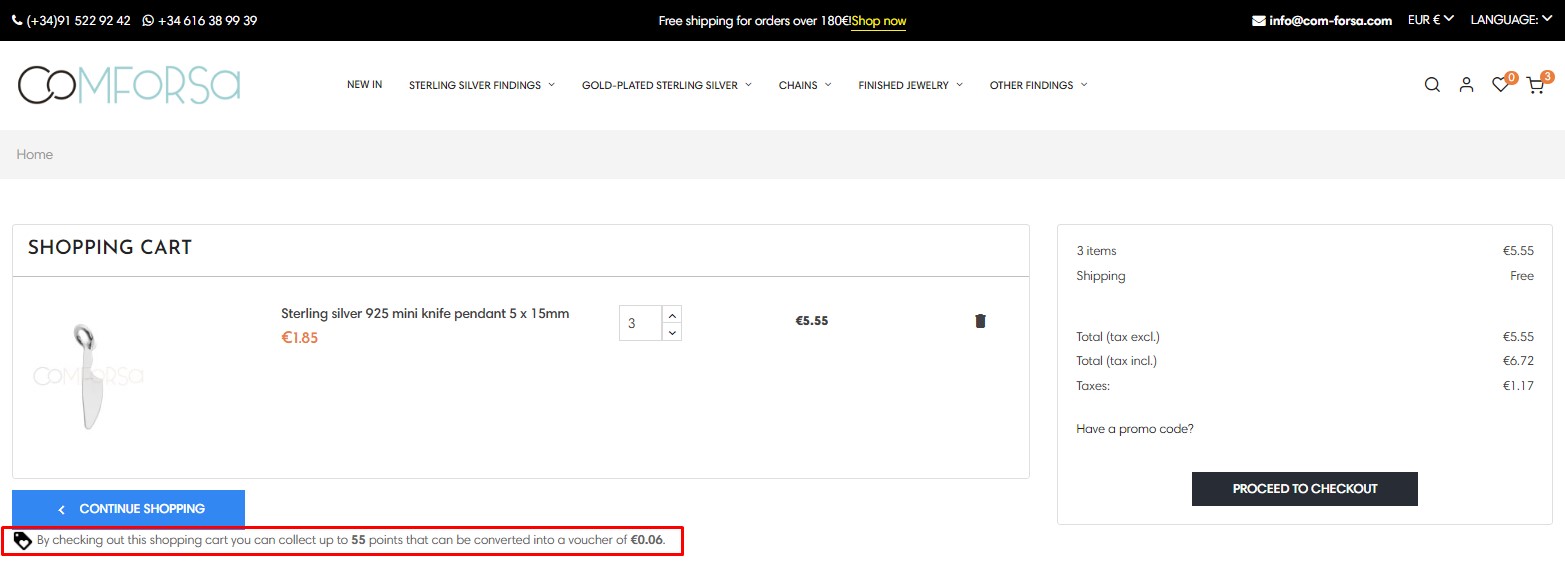At Com-Forsa we understand the importance and the challenge of gaining people's trust. That is why we have developed an exclusive points programme that rewards the loyalty of our customers, giving them the opportunity to enjoy attractive discounts on their future purchases.
Our customers will be able to accumulate loyalty points for every purchase they make. These points can be redeemed in the form of discount vouchers applicable to future purchases and they can be accumulated and used whenever you wish. Each accumulated point represents a 1% discount on the value of each purchase.
It is important to note that discount vouchers cannot be redeemed or accumulated during the days of current offers or promotions. However, you can use them at any other time to obtain an additional discount on your purchases.
There are a few conditions to bear in mind when using these vouchers. Loyalty points are valid for 360 days, and a minimum order value of 30€ excluding VAT is required to take advantage of the discount.
How do I know how many loyalty points I will accumulate with my purchase and how much is the discount?

Once you are about to proceed to checkout, below the selected products, you will see a sentence referring to the loyalty points and the discount you will receive with that purchase.
How can I turn my loyalty points into a voucher for my next purchase?
If you have already accumulated loyalty points with your purchases and you wish to transform them into a discount voucher, you can do so from the shopping cart, below the products and the sentence indicating how many points you are going to accumulate with the order, another sentence will appear which reads "Transform my points into a voucher for (the amount you have accumulated)".
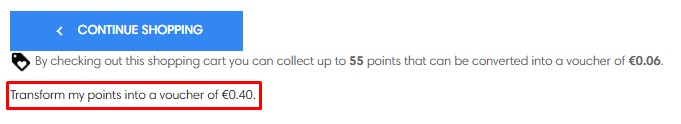
Once you click on that phrase, a code will appear on the right-hand side of the shopping cart, followed by the phrase "loyalty reward". Just click on that code and the code will be added to the "promotion code" section and then click on the "add" button, and the discount will be applied to the amount of your purchase.
1.
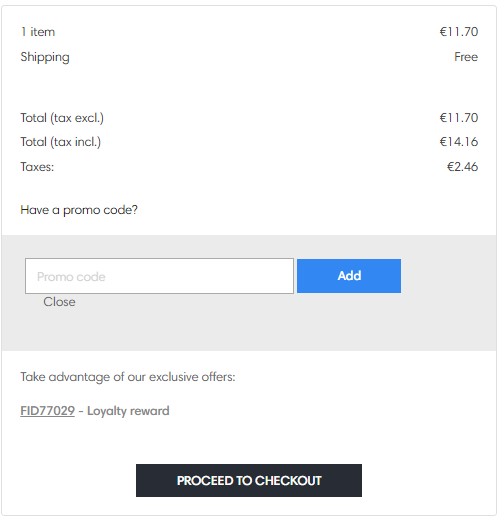
2.
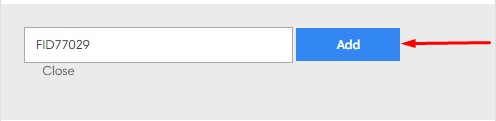
3.
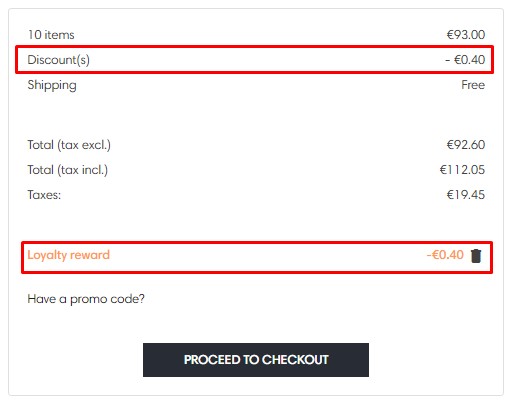
How can I see my accumulated loyalty points?
You will be able to see all the information related to your loyalty points in the customer area, once you are logged in to your account.
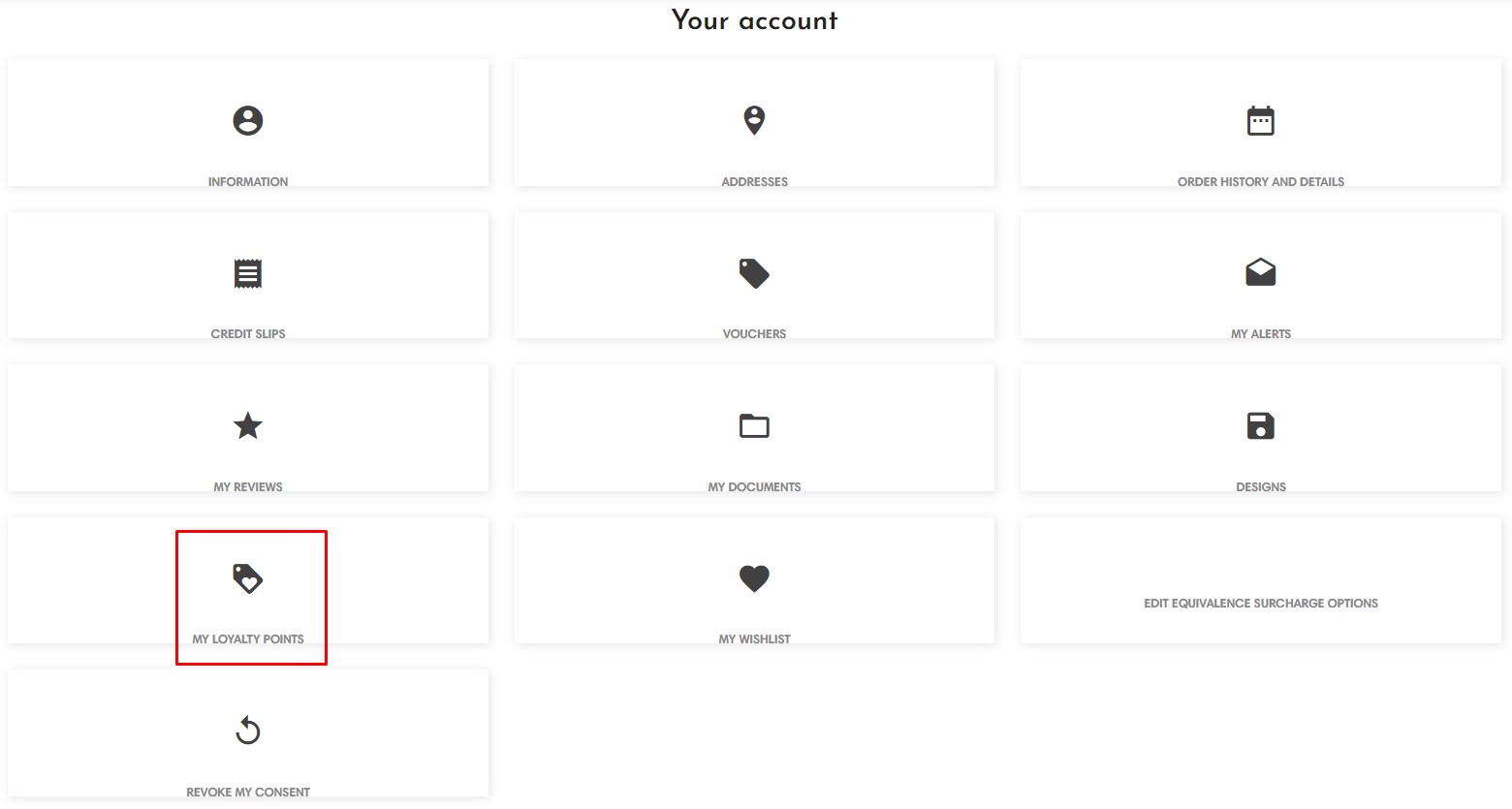
Here you will see a section with all the information about your loyalty points: how many you have accumulated with your purchases, when you have spent them and how many you currently have.
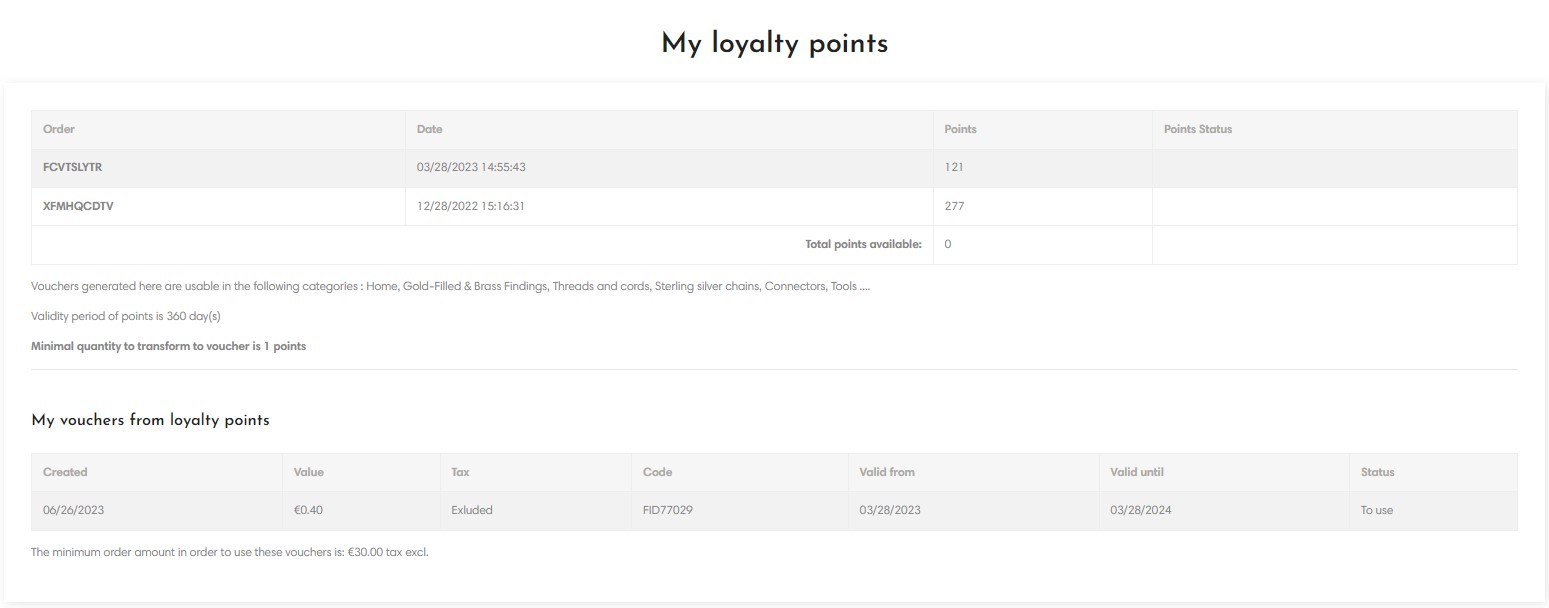
When do the loyalty points appear after the order has been placed?
The points are added a few days after we have confirmed that you have received your order and there has been no problem in the following days. The estimated time is 7-10 days from receipt.